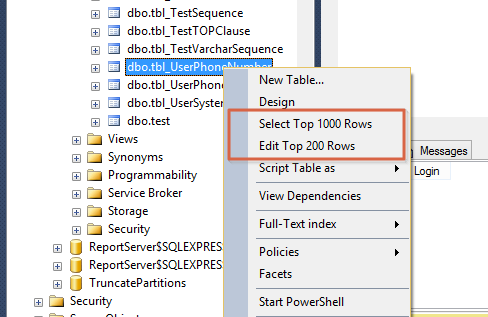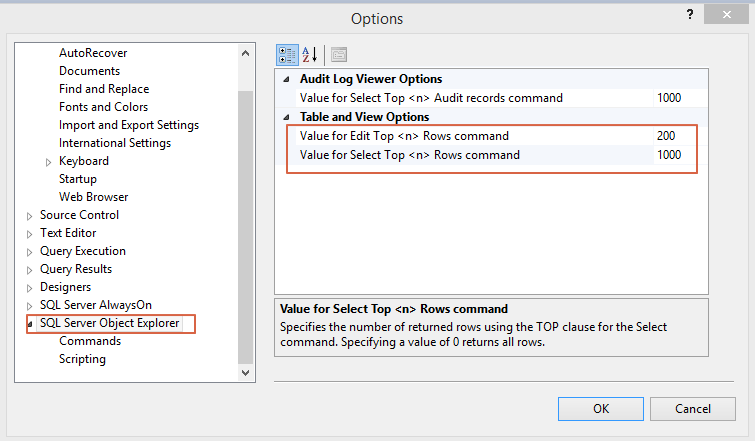This article is half-done without your Comment! *** Please share your thoughts via Comment ***
In this post, I am sharing one option to change the default value of SELECT TOP 1000 in SQL Server Management Studio.
Generally, Database Developer has one common practice to right click on any table and SELECT TOP 1000, but if that table contains some large binary object data, it might be slow even for TOP 1000 records.
You can change this default value from the menu,
Tools -> Options -> SQLServerObjectExplorer -> Table and View Options.