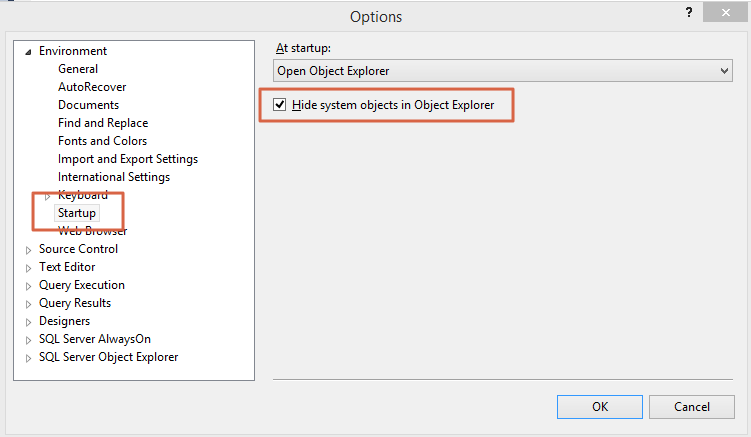This article is half-done without your Comment! *** Please share your thoughts via Comment ***
In this post, I am sharing one option to hide all system objects in Object Explorer of SQL Server Management Studio.
If we do not require, we should not load unnecessary system object in object explorer of SSMS.
We can hide this system objects from the menu,
Tools -> Options -> Environment -> Startup -> Check Hide System objects in Object Explorer.
After this check, close SSMS and open again for this effect.