This article is half-done without your Comment! *** Please share your thoughts via Comment ***
In this post, I am sharing a small help to change the default path of SQL Server backup directory and log files using SSMS.
Most of the time, I have found that few of our junior database developers were taking backup in default path which may increase a utilization of server disk, so I changed the default path of the backup directory.
Follow the below steps:
- Connect your SQL Server using SSMS
- In object explorer, right click on your SQL Server engine and choose Facets
- As per the below image, Go to the Server setting and change the default path of the Backup directory or Data/Log files.
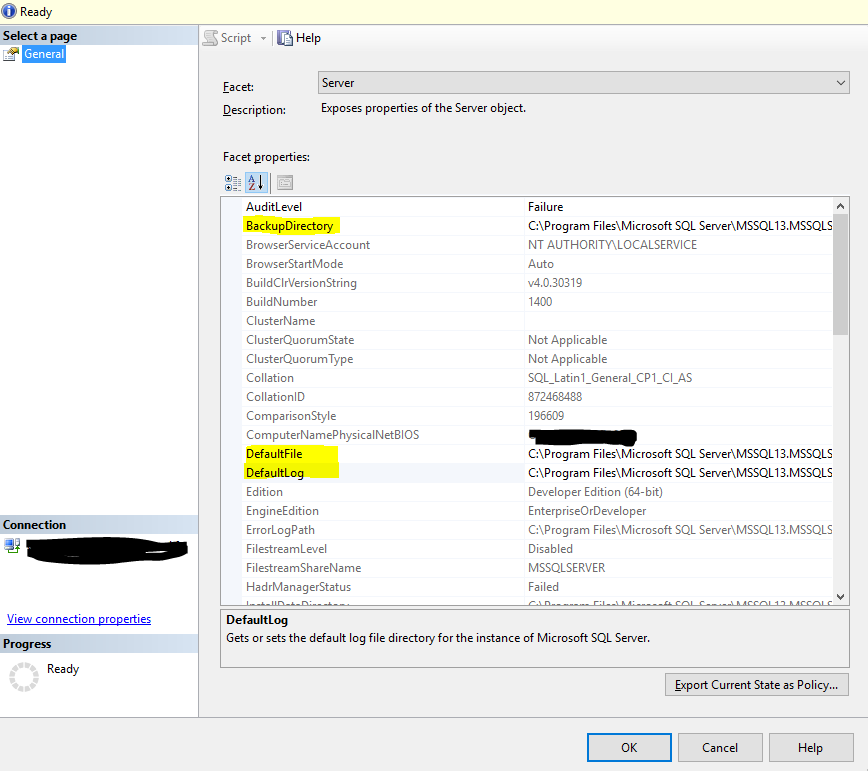



Leave a Reply