This article is half-done without your Comment! *** Please share your thoughts via Comment ***
SQL Server 2014 introduced the concept of In-Memory Database which provides the best combination of RDBMS + In-Memory Database.
SQL DBA is monitoring the size of tables, indexes and other fragmentation related information.
When we say that SQL Server tables stored in memory, we should also keep our eyes open on the utilization of memory.
SQL Server 2014 also introduced one DMV (sys.dm_db_xtp_table_memory_stats) to check the memory utilization of Memory Optimized Tables.
Using this view, you can find memory information like allocated memory and used memory for tables and indexes.
Executed below query on AdventureWorks2016ctp3:
|
1 2 3 4 5 6 7 8 9 |
SELECT OBJECT_ID ,OBJECT_SCHEMA_NAME(object_id) + '.' + OBJECT_NAME(object_id) AS TableName ,memory_allocated_for_table_kb ,memory_used_by_table_kb ,memory_allocated_for_indexes_kb ,memory_used_by_indexes_kb FROM sys.dm_db_xtp_table_memory_stats GO |
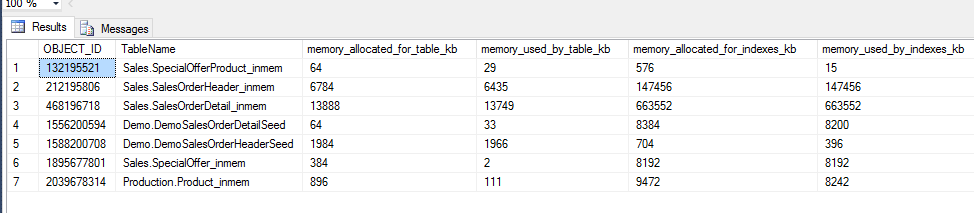
Please visit other related articles:
SQL Server 2014: Create Memory Optimized File Group and Table


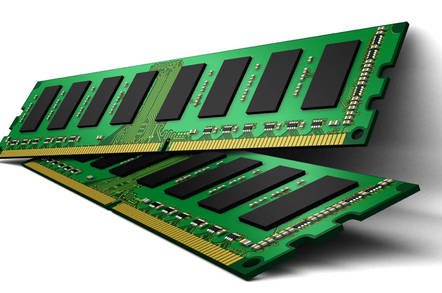

Leave a Reply