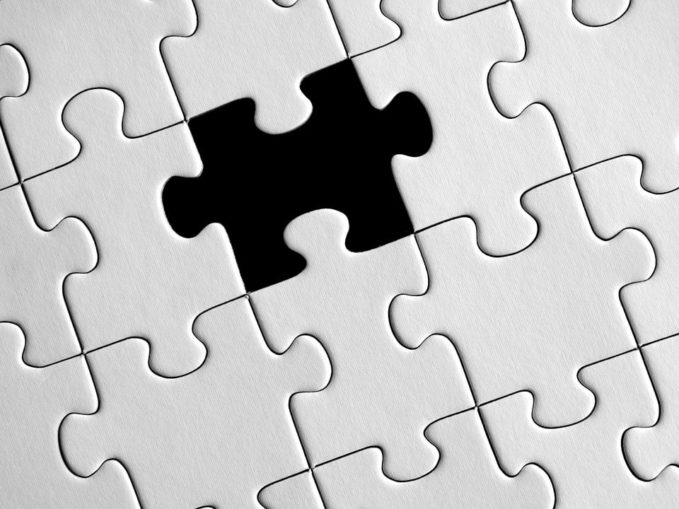This article is half-done without your Comment! *** Please share your thoughts via Comment ***
After successful installation MySQL Server, Have you ever suffer any problem in connecting the Database? If you are not able to connect MySQL, there are multiple reasons.
One is MySQL service may not configure in services.msc. In this post, I am sharing steps on how to install/configure MySQL Service.
Step 1:
Check the services.msc (open by pressing Windows key + R and write services.msc)
If service is not present, follow two steps.
Step 2:
Open Windows Command Prompt as an Administrator
Step 3:
Go to ../MySQL Server 5.7/bin
Step 4: Install MySQL Service
Step 5: Initialize MySQL Service
Step 6:
Now, MySQL Service is installed and configured so open services.msc and check the status.