This article is half-done without your Comment! *** Please share your thoughts via Comment ***
In this post, I am sharing the best method for generating the DROP script for different SQL Server objects like Table, Function, Stored Procedure.
A Database Developer may need DROP script for different purposes, and I found different T-SQL scripts which we can use for generating the DROP Script.
But while dropping, we should not forget about the object dependency. In which sequence, we are putting objects in drop script that is very much important.
We can do using scripts as well, but I would suggest “SSMS Generate Script Option” which automatically checks the dependency and put the objects in proper sequence.
Using this option, you can select the type of object with their properties like indexes, constraints.
I shared many SQL DBA/Developer scripts, but in some cases, we should go with the TOOL.
Use SSMS Generate Script Option for generating the DROP Script for objects:
Step 1: Open SSMS
Step 2: Right-click on Database and go to Task -> Generate Scripts…
Step 3: Select type of object or select all objects
Step 4: Select advance option and Select “Script DROP” option
Step 5: Included/Remove necessary child objects like Indexes, Constraints
Step 6: Finish
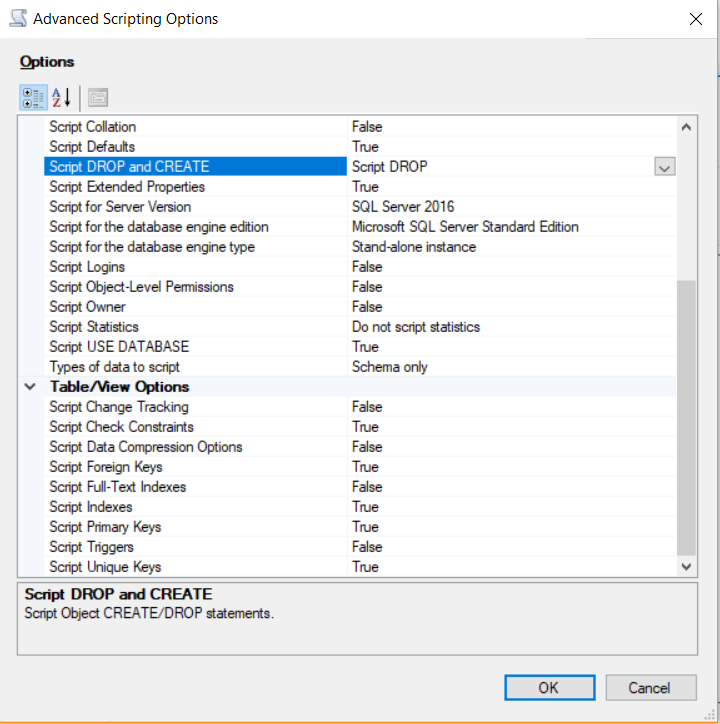



Leave a Reply